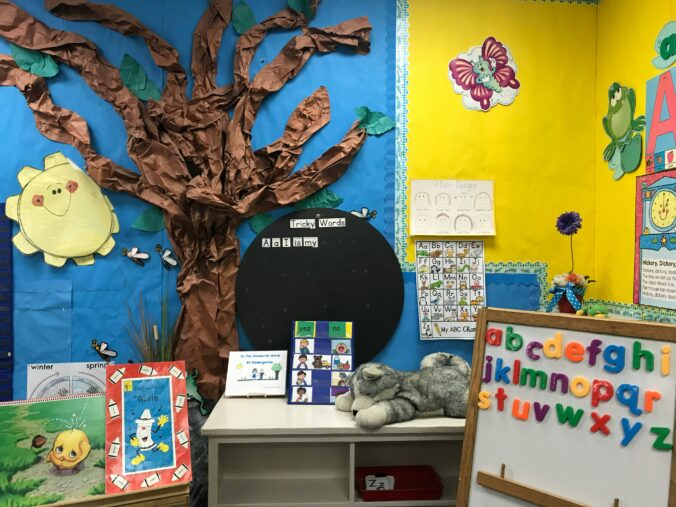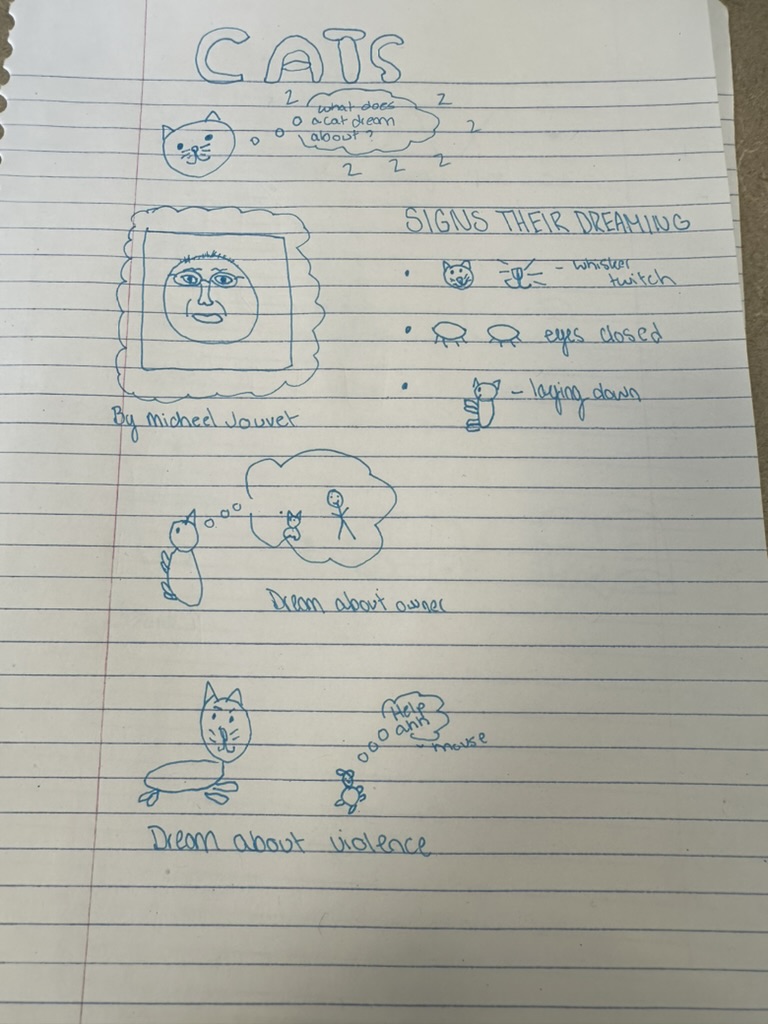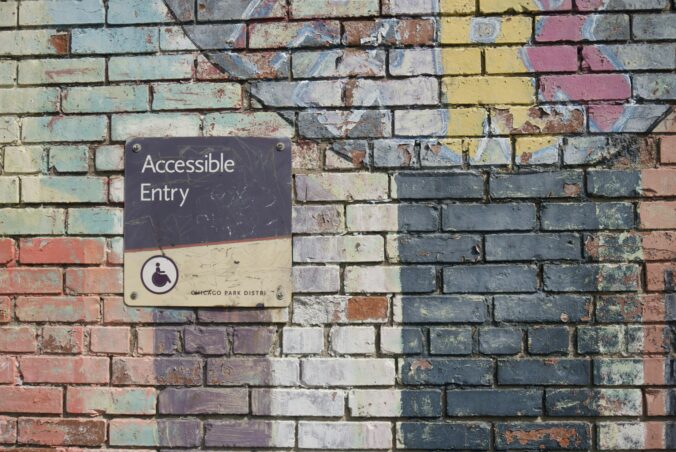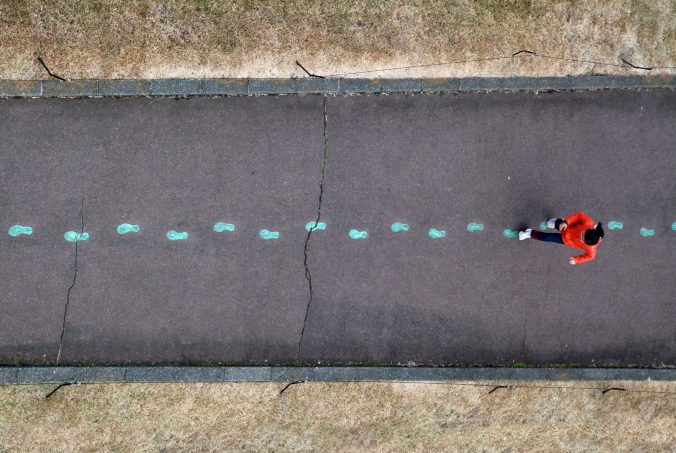Throughout my technology class this year I have learned so much about ways to incorporate technology into the classroom as a tool. Here are some of my takeaways from the semester!
https://blogsbyjaime.opened.ca/2024/09/14/weekly-reflection-sept-13/
Most Likely to Succeed
This class taught me about changes we need to make to the education system in order to prepare students for future jobs. It is important to have students learning the material rather than memorizing it because they are stressed about getting an A.
Flipped Classroom
https://blogsbyjaime.opened.ca/wp-admin/post.php?post=160&action=edit
This class taught me about how we can have equity in classrooms. Rich discussed having pre work before the class that students can do if they do not feel confident in the material. I did the pre work throughout the semster because I did not feel confident in with the material and it helped me feel less anxious and more prepared for classes.
Generative Ai
https://blogsbyjaime.opened.ca/2024/09/28/reflection-gen-ai/
I used to be so scared of using chat gpt in my university classes however I have learned that it can be a very helpful tool if you are using it correctly. I know use it for help with lesson plans and many other things that can save time.
3D Printing
https://blogsbyjaime.opened.ca/2024/10/04/reflection-oct-4/
This class was a little out of my comfort zone because I have never done 3D printing before. Although I found it a little difficult it was really fun and I think having more practice would be good.
Assistive Technology
https://blogsbyjaime.opened.ca/2024/10/17/reflection-oct-14/
Assistive technology is important for many students to have. It can be a great tool for students for example using text to speech can help students who have troubles with reading. Overall, this helps with equity for students.
Sketchnote
https://blogsbyjaime.opened.ca/2024/10/18/reflection-oct-18/
I am not an artistic person so I have never thought out sketch noting before. Rich explained the studies that show how drawing sketches can help students remember more than typing which I thought was really interesting. This is something I will try to do in the future when studying for exams.